Originally posted by glorybound
View Post
Announcement
Collapse
No announcement yet.
3dsmax 2017
Collapse
X
-
I already installed it with vray, grow fx and itoo plugs so next project I will do in 2017. But I'll be honest those new UI will take me some time to get used to.Luke Szeflinski
:: www.lukx.com cgi
-
I teach max once a semester at the School of visual Arts and they typically update the software. I don't really customize much of the interface as I like to see it as the kids do.Is there a way to revert back to the old icons ? (I'm not sure I've got the will power to get through the learning curve at my age.....)
The constant in disappearing geometry for me has been when I add an edit poly on top of an extruded spline....basic crap. If I then go into sub-object mode the geometry disappears then I click blindly until I select the mesh. Over coffee I just tried drawing a box...adding edit poly or edit mesh and it does the same thing. Guess I will look into updating graphics driverAre you serious, things still disappear?
On a more positive note it seems (as well as V-Ray 3.4.01) a little bit zippier.....opening dialog boxes, etc.
Comment
-
I knew there was a tool like that, I just didn't know the shortcut. Thanks!Originally posted by Vizioen View PostThat's why I refrained from going 4K, but you could use the windows magnifier ( windows button + PLUS or MINUS )Bobby Parker
www.bobby-parker.com
e-mail: info@bobby-parker.com
phone: 2188206812
My current hardware setup:- Ryzen 9 5900x CPU
- 128gb Vengeance RGB Pro RAM
- NVIDIA GeForce RTX 4090
- Windows 11 Pro
Comment
-
On my current project I crashed 6 times yesterday. Like you, I save a lot, and rarely loose more than 15 min. of work, however, 15 X 17 is almost a waisted 2 hours. I run a clean machine with only well known plugins, so I don't think that it's me. I do nothing on my machine other than MAX and PS.Originally posted by pixelplume View PostOh and it has crashed a few times but I save a lot..seems to crash when I had two instances of max opened up...doing simple stuff...was too busy to go down that rabbit hole...sent my error reports to adeskLast edited by glorybound; 05-06-2016, 09:30 AM.Bobby Parker
www.bobby-parker.com
e-mail: info@bobby-parker.com
phone: 2188206812
My current hardware setup:- Ryzen 9 5900x CPU
- 128gb Vengeance RGB Pro RAM
- NVIDIA GeForce RTX 4090
- Windows 11 Pro
Comment
-
for me, if I go into edit mode on a poly, it's gone and I have to work blind. Simply not okay by anyone's standards.Originally posted by pixelplume View PostI teach max once a semester at the School of visual Arts and they typically update the software. I don't really customize much of the interface as I like to see it as the kids do. The constant in disappearing geometry for me has been when I add an edit poly on top of an extruded spline....basic crap. If I then go into sub-object mode the geometry disappears then I click blindly until I select the mesh. Over coffee I just tried drawing a box...adding edit poly or edit mesh and it does the same thing. Guess I will look into updating graphics driver On a more positive note it seems (as well as V-Ray 3.4.01) a little bit zippier.....opening dialog boxes, etc.Bobby Parker
On a more positive note it seems (as well as V-Ray 3.4.01) a little bit zippier.....opening dialog boxes, etc.Bobby Parker
www.bobby-parker.com
e-mail: info@bobby-parker.com
phone: 2188206812
My current hardware setup:- Ryzen 9 5900x CPU
- 128gb Vengeance RGB Pro RAM
- NVIDIA GeForce RTX 4090
- Windows 11 Pro
Comment
-
sometime i got this problem too, when in sub-object mode cant see geometry, normally i just crtl+a select all, then can edit from there.Originally posted by pixelplume View PostI teach max once a semester at the School of visual Arts and they typically update the software. I don't really customize much of the interface as I like to see it as the kids do.
The constant in disappearing geometry for me has been when I add an edit poly on top of an extruded spline....basic crap. If I then go into sub-object mode the geometry disappears then I click blindly until I select the mesh. Over coffee I just tried drawing a box...adding edit poly or edit mesh and it does the same thing. Guess I will look into updating graphics driver
On a more positive note it seems (as well as V-Ray 3.4.01) a little bit zippier.....opening dialog boxes, etc.
Comment
-
One thing I've learned with Autodesk is that you can skip the odd version numbers. Go for the even ones
Comment
-
do not uninstall max 2017.
My demo license ran out, i Uninstalled it properly, and it mightily messed up my dotNet: most apps wouldn't start, those i managed to fix (with deep, manual registry cleaning, uninstalling and reinstalling) still will error out and crash mid-session...
What's aggravating is that I must have uninstalled max 2017 at least six times during the beta phase, without issue.
I'm hoping having reset windows update and rerunning it will help, but if not, i'm facing an OS refresh...Lele
Trouble Stirrer in RnD @ Chaos
----------------------
emanuele.lecchi@chaos.com
Disclaimer:
The views and opinions expressed here are my own and do not represent those of Chaos Group, unless otherwise stated.
Comment
-
Ok I got the first bug... created some geometry in max 2016 when opened it in 2017 it's all messed up (in 2016 it's still okay even after saving in 2017 into 2016)
2017
2016
if anyone wants to test it https://www.dropbox.com/s/q0pk7kyrce...oblem.max?dl=0Luke Szeflinski
:: www.lukx.com cgi
Comment
-
oh crap ... have you reported that to Autodesk ?Originally posted by ^Lele^ View Postdo not uninstall max 2017.
My demo license ran out, i Uninstalled it properly, and it mightily messed up my dotNet: most apps wouldn't start, those i managed to fix (with deep, manual registry cleaning, uninstalling and reinstalling) still will error out and crash mid-session...
What's aggravating is that I must have uninstalled max 2017 at least six times during the beta phase, without issue.
I'm hoping having reset windows update and rerunning it will help, but if not, i'm facing an OS refresh...
Which Windows version do you work on ?Nicolas Caplat
www.intangibles.fr
Comment
-
Win7, and no, i haven't.
Am on the beta of the next one, technically, but have little time (or inclination.) right now, to risk getting a company-type reply like the ones i found online.
When it's this deep-rooted (dotNet, system runtimes), it's always easier to go blame the user (what do you think they'd say to me editing my registry by hand? ).
Lele
).
Lele
Trouble Stirrer in RnD @ Chaos
----------------------
emanuele.lecchi@chaos.com
Disclaimer:
The views and opinions expressed here are my own and do not represent those of Chaos Group, unless otherwise stated.
Comment
-
Thanks for the heads up was just about toOriginally posted by ^Lele^ View Postdo not uninstall max 2017.
My demo license ran out, i Uninstalled it properly, and it mightily messed up my dotNet: most apps wouldn't start, those i managed to fix (with deep, manual registry cleaning, uninstalling and reinstalling) still will error out and crash mid-session...
What's aggravating is that I must have uninstalled max 2017 at least six times during the beta phase, without issue.
I'm hoping having reset windows update and rerunning it will help, but if not, i'm facing an OS refresh...
Comment

Comment