***PLEASE POST ALL V-Ray for Rhino 1.0 BUGS HERE***
Today I have try to setup the floor material of the scene above. At the fresnel reflection I have set a reflection map with a multiplier 0.1, but the multiplier dosn't show an effect - the reflection intensity is to high.
If I put the map to the reflection filter color it works good, but the fresnel map should work too.
Today I have try to setup the floor material of the scene above. At the fresnel reflection I have set a reflection map with a multiplier 0.1, but the multiplier dosn't show an effect - the reflection intensity is to high.
If I put the map to the reflection filter color it works good, but the fresnel map should work too.







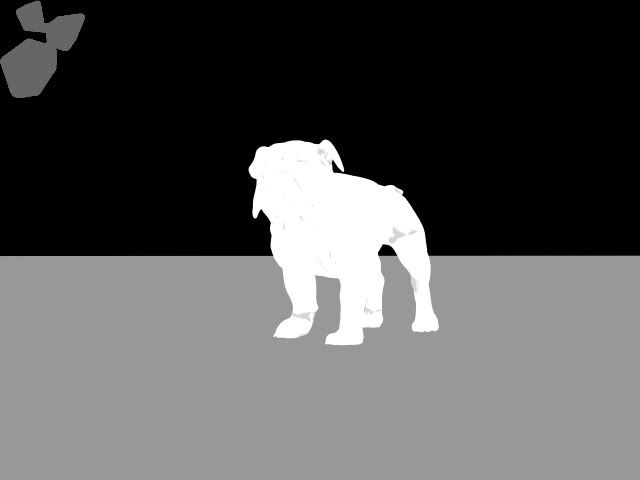
Comment