***PLEASE POST ALL V-Ray for Rhino 1.0 BUGS HERE***
The last two days I have setup a scene with "transparent" walls. Until Monday I must render 20 different versions of the scene. Today I see, the "transparent" walls kill the fresnel reflection (reflections are invisible). So my bug report. 
Now I start again to create a new setup without walls. The small airplane lavatory has a big mirror. Without walls, the scene is horrible to setup up. Please, make a standard object option "hidden for camera".
Originally posted by Micha
Now I start again to create a new setup without walls. The small airplane lavatory has a big mirror. Without walls, the scene is horrible to setup up. Please, make a standard object option "hidden for camera".




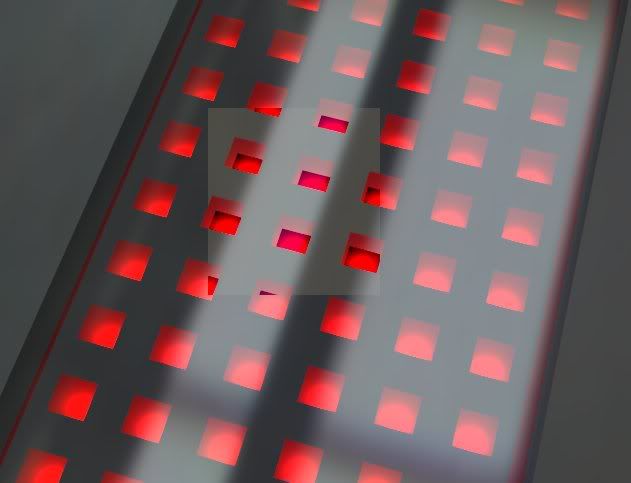

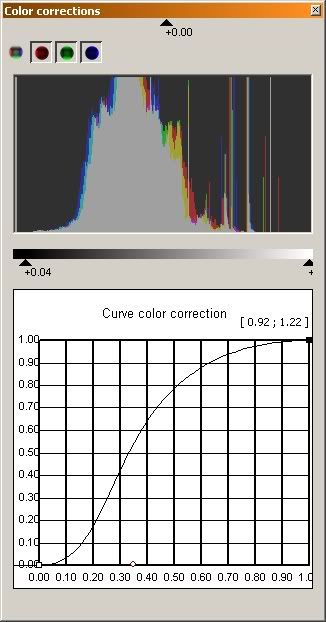

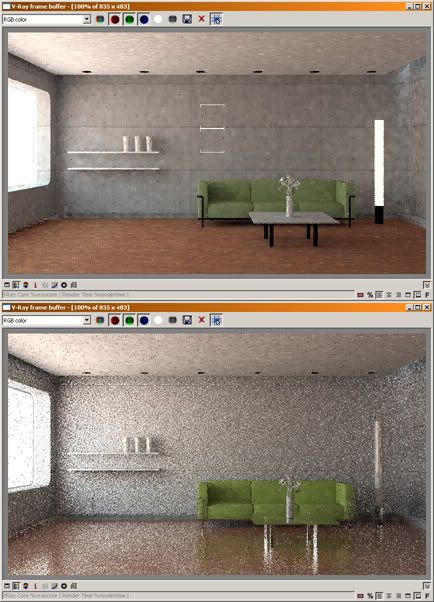
Comment