***PLEASE POST ALL V-Ray for Rhino 1.0 BUGS HERE***
Fresnel control Bugs:
- if I use a map for the white fresnel color and set "inverted" at the bmp map control, than only intensity 1 will be saved. Other values will be reset after reopen the option dialog.
- if I set the intensity of the bmb map at the fresnel color and set it 0.5 than the intensity is 2 in the rendering, if I set the intensity 2 than the rendering show an intensity of 0.5 - values are used inverted.
Fresnel control Bugs:
- if I use a map for the white fresnel color and set "inverted" at the bmp map control, than only intensity 1 will be saved. Other values will be reset after reopen the option dialog.
- if I set the intensity of the bmb map at the fresnel color and set it 0.5 than the intensity is 2 in the rendering, if I set the intensity 2 than the rendering show an intensity of 0.5 - values are used inverted.
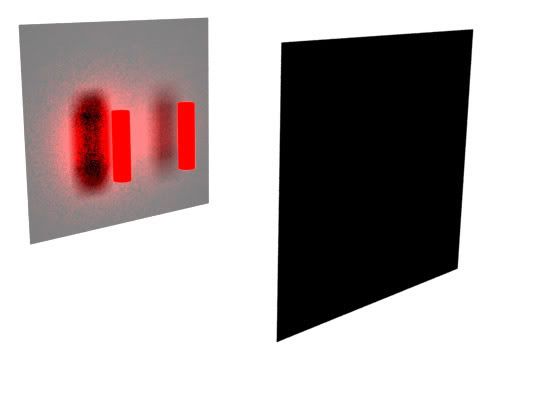
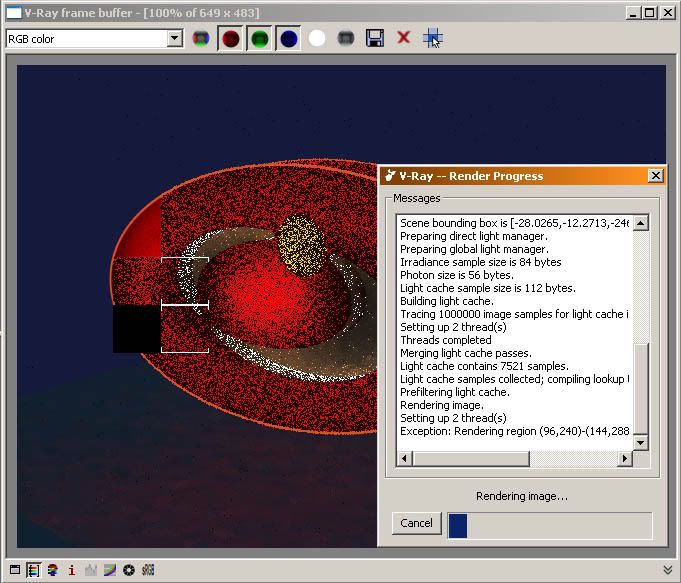
Comment