Originally posted by JezUK
View Post
Announcement
Collapse
No announcement yet.
New feature ideas 2
Collapse
This is a sticky topic.
X
X
-
not that it helps you here unfortunately but OBJ is a pretty old generic format that was around way before physical materials. It only supports really basic settings like colour, spec colour and transparency so won't be able to carry across anything really pretty looking - you're back to the look of scanline shaders :/
- Likes 2
-
3d object texture aka GeoPattern (this is NOT any form of displacement)
https://fstormrender.ru/manual/geopattern/
https://www.youtube.com/watch?v=wpcmhBBCPpA
- Likes 16
Comment
-
Select the light or lights in the scene from the lightmix UI in the VFB.
Maybe a button or by right click
EDIT:
A context menu could also offer:
Select the light or lights
Apply the current lightmix multiplier & tint to this light
Turn the light off maybe, though could be counter intuitive for new users
- Likes 1
Comment
-
Faster VrayMtl and Render setup windows operability.
Currently every time I select a vraymtl it takes several seconds to load in the parameter editor while physical material loads almost instantaneously.
And what is worst with every new addition to the vraymtl this is getting worse.
Render setup window is getting slower and slower with every new release aswell.
- Likes 2
Comment
-
I have noticed this also. I assumed it is to do with a GUI license check.Originally posted by gagui View PostRender setup window is getting slower and slower with every new release aswell.
If this is the case, can you make the license check was more periodic in the background, rather than every time you do something that requires a license?
- Likes 1
Comment
-
Well, it's an issue (nothing at all to do with license checking.), not a feature: it's been discussed elsewhere.Originally posted by olly View Post
I have noticed this also. I assumed it is to do with a GUI license check.
If this is the case, can you make the license check was more periodic in the background, rather than every time you do something that requires a license?
Please keep this thread clean as per the guidelines set out in the first post.Lele
Trouble Stirrer in RnD @ Chaos
----------------------
emanuele.lecchi@chaos.com
Disclaimer:
The views and opinions expressed here are my own and do not represent those of Chaos Group, unless otherwise stated.
Comment
-
Chaos Cosmos Browser - please can we have the HDRI previews showing an actual basic house/building lit by the HDRI (rather than the spherical image of the HDRI itself) ?
Something like as seen below (VizPark).
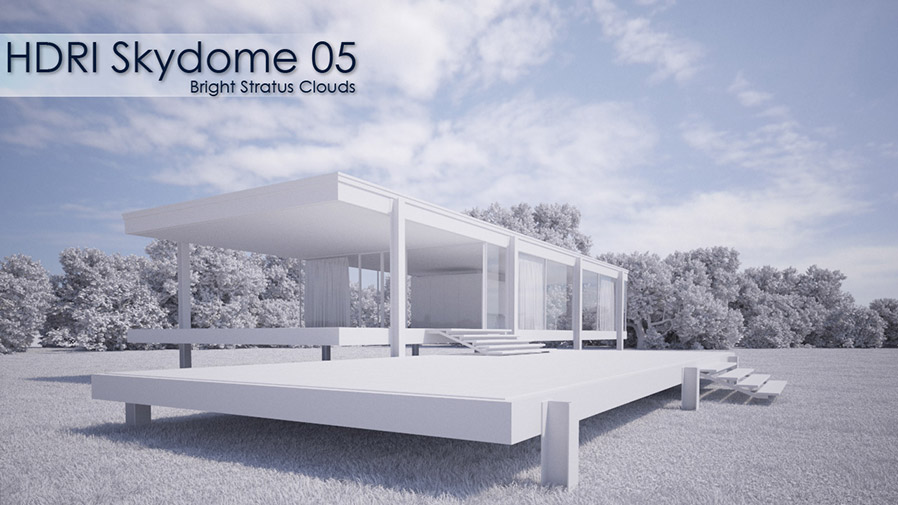
Jez
------------------------------------
3DS Max 2023.3.4 | V-Ray 6.10.08 | Phoenix FD 4.40.00 | PD Player 64 1.0.7.32 | Forest Pack Pro 8.2.2 | RailClone 6.1.3
Windows 11 Pro 22H2 | NVidia Drivers 535.98 (Game Drivers)
Asus X299 Sage (Bios 4001), i9-7980xe, 128Gb, 1TB m.2 OS, 2 x NVidia RTX 3090 FE
---- Updated 06/09/23 -------
- Likes 4
Comment
-
Please can we have DRAG and DROP for materials from the V-Ray Material Library Browser to wherever ?
(eg Drag and Drop either into a material slot in the Material Editor, Drag and Drop onto an Object in the scene, etc etc).
Many thanks.
Jez
------------------------------------
3DS Max 2023.3.4 | V-Ray 6.10.08 | Phoenix FD 4.40.00 | PD Player 64 1.0.7.32 | Forest Pack Pro 8.2.2 | RailClone 6.1.3
Windows 11 Pro 22H2 | NVidia Drivers 535.98 (Game Drivers)
Asus X299 Sage (Bios 4001), i9-7980xe, 128Gb, 1TB m.2 OS, 2 x NVidia RTX 3090 FE
---- Updated 06/09/23 -------
- Likes 3
Comment
-
Please, please, please can the NAME of a material that's taken from the V-Ray Material Library Browser be *retained* when it is assigned either to the scene or to an object. Currently it gets replaced with an arbitrary material name.Jez
------------------------------------
3DS Max 2023.3.4 | V-Ray 6.10.08 | Phoenix FD 4.40.00 | PD Player 64 1.0.7.32 | Forest Pack Pro 8.2.2 | RailClone 6.1.3
Windows 11 Pro 22H2 | NVidia Drivers 535.98 (Game Drivers)
Asus X299 Sage (Bios 4001), i9-7980xe, 128Gb, 1TB m.2 OS, 2 x NVidia RTX 3090 FE
---- Updated 06/09/23 -------
- Likes 1
Comment
-
+100 to the above....Originally posted by AbeTJH View PostBeing able to load multiple bitmaps/vray bitmaps at once in the Vray Multisubtex node. Similar to the Multitexture plugin.
https://cg-source.com/MultiTexture
I'm so surprised that this isn't even implemented - I came late to the V-Ray 5 party, and this is great, but not workable - I have 85 textures (multiplied across 25 different textures) to put in, I'm not going to do all of that manually.
Last edited by JezUK; 04-04-2021, 08:05 PM.Jez
------------------------------------
3DS Max 2023.3.4 | V-Ray 6.10.08 | Phoenix FD 4.40.00 | PD Player 64 1.0.7.32 | Forest Pack Pro 8.2.2 | RailClone 6.1.3
Windows 11 Pro 22H2 | NVidia Drivers 535.98 (Game Drivers)
Asus X299 Sage (Bios 4001), i9-7980xe, 128Gb, 1TB m.2 OS, 2 x NVidia RTX 3090 FE
---- Updated 06/09/23 -------
- Likes 3
Comment
-
I would like to request the following tweaks to the official vray camera lister:
Could you add ISO to the ui, in between focal length and f-number.
I very rarely change the ISO, but it is good to see at a glance to spot any rogue settings.
Maybe add some separation between focal length and ISO, F-Number & Shutter speed.
The default selection of “multiple” is not desirable, especially as it appends to a non camera based selection.
Can we default to single or at least make the setting stick with an INI file?
Is it possible to show all lines rather than limiting to 7 with a scroll bar?
A bit more like the light lister.
The lister is very slow to launch (also the light lister)
Last edited by olly; 05-04-2021, 07:12 AM.
- Likes 1
Comment
-
Vignette layer post effect for the VFB
- Likes 5
Comment
Comment