***PLEASE POST ALL V-Ray for Rhino 1.0 BUGS HERE***
I mean the trees of the scene of this thread. The material is a textured diffuse layer with a transparency map. In the rendering, the branches and leaves of the trees are not visible (transparency mapped), only the big planes without transparency.
I mean the trees of the scene of this thread. The material is a textured diffuse layer with a transparency map. In the rendering, the branches and leaves of the trees are not visible (transparency mapped), only the big planes without transparency.

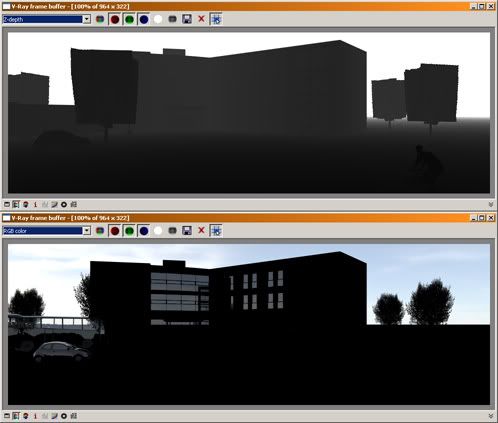

Comment